With ever-evolving technology, everything has been simplified. Where a few years ago we would have to go to a shop to get our mobile recharges, now even a DTH recharge can be done online in a few simple steps. Read on to find out the various ways to recharge your Airtel DTH connection online.
Best DTH Plans Offered by Airtel Digital TV
Whether you need a monthly plan, a 3-monthly, 6-monthly, or annual plan, Airtel Digital TV has got you covered. Moreover, Airtel also offers some incredible plans that are tailormade to suit every minor demographic.
You want a budget-friendly plan? A student plan? A family plan? Regional packages? Or even sports packages? Airtel has it all. Before we get into the recharging part, let’s compare DTH plans offered by Airtel.
| Airtel DTH Plans & Pack | Validity | Total Channels | DTH Price |
| Airtel DTH HD Plan | 30 Days | 49 | Rs. 251 |
| Airtel DTH ₹ 285 Pack channel list | 30 Days | 68 | Rs. 285 |
| Airtel DTH ₹ 252 Pack | 30 Days | 76 | Rs. 252 |
| Airtel DTH Recharge Offer 310 | 30 Days | 85 | Rs. 310 |
| Airtel DTH Recharge Offer 710 | 30 Days | 141 | Rs. 710 |
| Airtel DTH Recharge Plans Telugu 6 months | 6 Month | 81 | Rs. 1521 |
| Airtel DTH Recharge offer for 6 Month | 6 Month | 137 | Rs. 2541 |
| Airtel DTH Recharge Offers for 1 Year | 1 Year | 110 | Rs. 3698 |
| Airtel DTH New Connection with a 1 Year Plan | 1 Year | 1 Year HD Pack | Rs. 6,799 |
With these Airtel Digital TV recharge plans and packs, you can now recharge your DTH anytime, anywhere, at your own convenience.
How To Recharge Your Airtel DTH Connection Online
Online DTH recharge is nothing but child’s play. And it’s been made even simpler with Airtel’s official website and the Airtel Thanks app. In fact, you can also recharge directly through Airtel Payments bank in a few simple steps.
Let’s take a look at the three different ways you can recharge your Airtel DTH connection online:
- DTH recharge directly through the website:
- Go to https://www.airtel.in/dth-recharge
- Enter your registered mobile number, DTH Subscriber ID or Customer ID(You can find this located on your TV menu, right at the bottom of the screen)
- Now enter your DTH price aka the recharge amount or browse for different plans
- Once you’ve chosen your DTH plan, hit confirm and pay through the various payment modes available such as the Airtel Payments Bank, Debit/Credit card and Netbanking.
- Make your Airtel Digital TV recharge online via Airtel Payments Bank:
- Visit the Airtel website https://www.airtel.in/bank/
- Log in using your registered mobile number or your secured login ID and password
- Select ‘DTH’ option
- Select your DTH operator i.e., Airtel
- Enter your account number
- Enter the amount for your Airtel DTH recharge
- Click on proceed and complete your recharge procedure by making a secured payment
- Easy way to recharge Airtel DTH online via the Airtel Thanks App:
- Download the Airtel Thanks app from the Play Store or App Store
- Login to the Airtel Thanks App
- Select ‘DTH recharge’
- Enter your DTH id or your registered name
- Choose your DTH operator aka Airtel
- Browse more plans to select a new plan or click on Pay Now and recharge your existing plan
- Now complete the payment process, and viola it is done!
Apart from Airtel Digital TV, Airtel Payments bank can also be used to recharge various other DTH operators such as TATA Sky, Sun Direct, D2H, Dish TV and others. So now enjoy non-stop entertainment with Airtel Digital TV’s best DTH plans and easy recharge options.






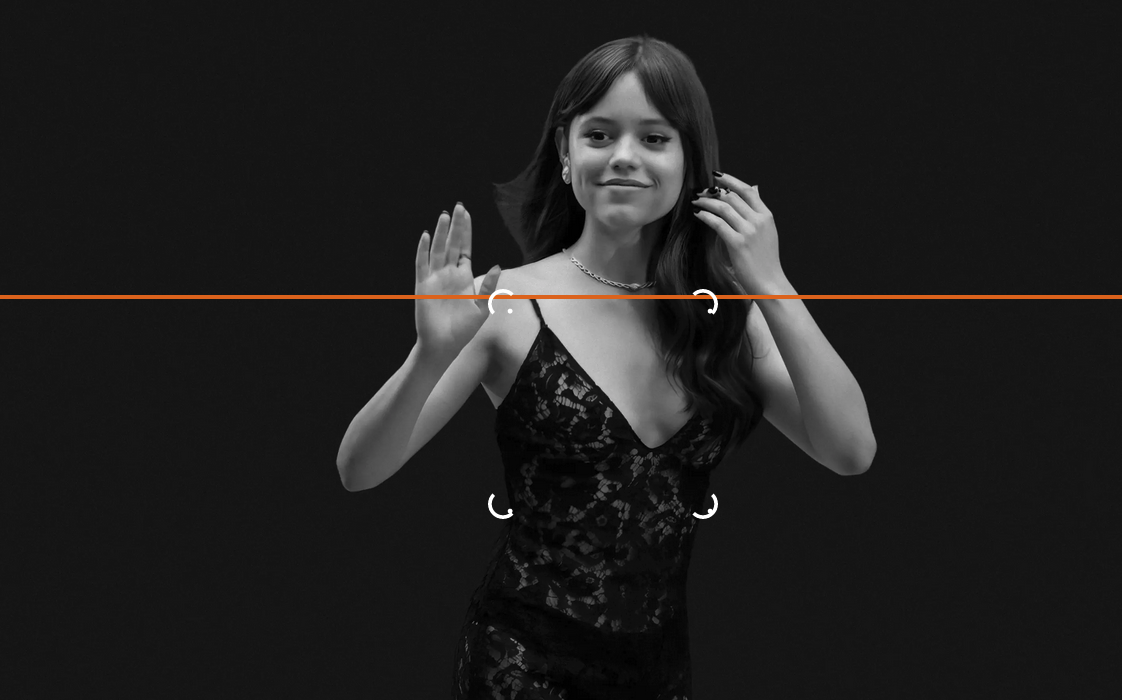


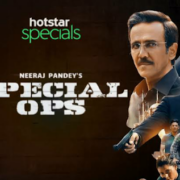



Comments