Electric power distribution company Calcutta Electric Supply Corporation (CESC) is based in Kolkata. Since electricity has become an important daily necessity, it is essential to pay your electricity bill on time to enjoy a continuous supply of power. To make your CESC bill payment, all you have to do is pay with Airtel Payments Bank. It is the most sensible choice because you can pay anytime and anywhere without missing the deadline. Read on to know more about CESC bill offers and how to pay your bill through the Airtel Payments Bank.
CESC bill payment offers & cashback
Airtel Payments Bank makes it simple and lucrative to pay your electricity bills. You can take advantage of the following Calcutta CESC bill payment promotions with every bill payment:
- With every electricity bill payment you make, take advantage of savings and coupons on a number of your favourite lifestyle products.
- Receive a 50% reward on your first purchase with us, up to Rs 40.
- If you pay your electricity bill in full for any period totalling Rs 1000, you will receive a flat Rs 20 credit.
- Check your CESC bill on the website and take advantage of these promotions. Once you’ve thoroughly checked your electricity bill information, pay the bill and take advantage of these bonuses and cashback.
How to make your CESC bill payment online via Airtel Payments Bank?
To check and conveniently make your CESC bill payment, follow these steps:
- Go to https://www.airtel.in/bank/ to access the Airtel Payments Bank website.
- Select “Electricity bill.”
- Choose West Bengal as your state or UT.
- Select CESC as your biller.
- Type in your customer number and billing unit (BU)
- Tap “Fetch Bill.”
- An OTP will now be sent to the registered number you provided.
- Type the OTP in
- Pay the West Bengal electricity bill as usual.
However, check your CESC bill view for errors in your bill data and account information before paying your charge. Before you pay the bill, double-check everything.
How to check your CESC bill details online?
You may check your CESC bill payment details on Airtel Payments Bank. Before sending in your payment, follow these steps to check your CESC bill online.
- Go to the website.
- Visit the section for Airtel Payments Bank.
- Select “Electricity Bill” from the menu.
- Enter your consumer and biller numbers.
- Additionally, enter your billing unit.
- Select “Fetch Bill” by clicking.
On the left side of the screen is the information on your CESC bill, and on the right are the available payment options.
How to view and download your CESC bill online?
Using the Airtel app or the Airtel website, you may easily download your electricity bill for future use as a reference or to keep a record. To get started, take these actions:
- Enter your Airtel login information.
- Choose West Bengal as your home state.
- Select CESC as your biller.
- To view a CESC bill, select “Fetch Bill.”
The app allows you to download your electricity bills and view your past statements. One-click is all that is necessary.
So get ready for an array of offers and use Airtel Payments Bank to avoid standing in line to pay bills and the inconvenience of late fines. Start right away!









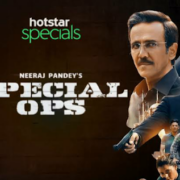



Comments