In more often than note, many people tend to forget or ignore the Computer Power Supply whenever they are diagnosing computer problems. This should not always be the case because testing the power supply first can actually save you so many troubleshooting headaches. In case your desktop or laptop computer experiences hard drive errors, Blue Screen of Death crashes, or it can’t boot, chances are that your power supply is faulty. Before you start to swap out expensive computer hardware, you should test your power supply first.
One of the quick tests you would want run is to test if your power supply really powers on and this is our main focus today. Here is just how to do that.
U662D 0U662D CN-0U662D 1000W For Dell XPS 730 T7400 Power Supply H1000E-01
Step 1: Shut down your computer
If the computer is starting, you should start by shutting it down. If it is not starting, then you should flip the switch that is located on the back of your power supply. Next, unplug your power supply carefully from the outlet.
Step 2: open the case of the computer
Identify all the power supply cables and disconnect them. To ensure that you are unplugging everything properly, you should follow every cable from your power supply up to the component. While unplugging the cables, remember not to forget where every cable was plugged. This will help you plug all the cables properly again when you will be reassembling the case.
Step 3: Construct a paperclip tester
Construct a paper clip tester and use it to test the power supply. You can use the tester to trick the power supply to think that it has already been switched on. You can do this by straightening a paperclip, which you will then bend to form a “U” shape. You will use the paperclip in place of the pins which are normally inserted into a power supply in order o give it a “Power ON” signal.
Step 4: Locate the 20/24 pin connector, black pin and green pin
The 20/24 pin connector is the largest connector for any power supply and it attaches to the motherboard. Insert the ends of your paperclip tester into the black pin and green pin. After placing the paper clip tester into every pin, go ahead and put cable in a position it will not be disrupted. Now plug your power supply back correctly into the outlet before flipping the switch that is in the back.
Step 5: Check the fan
When your power supply is now receiving power, the fun should start moving. If the fun moves, it means that your power supply is working. In case the fun doesn’t move at all, it means that the power supply is dead.
You can visit 365PowerSupply.com to check out Dell Power Supply, Lenovo Power Supply, HP Power Supply, and Desktop Power Supply.






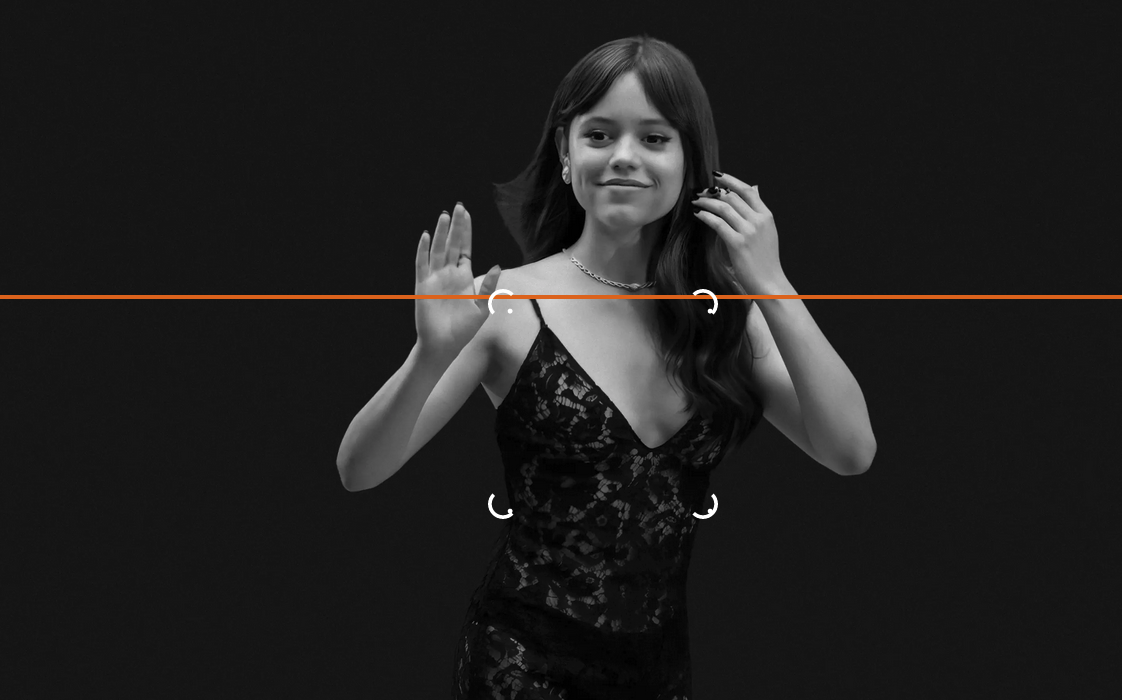


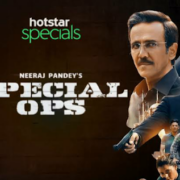



Comments